Telegram SG Group List 52
-
Group
-
Group
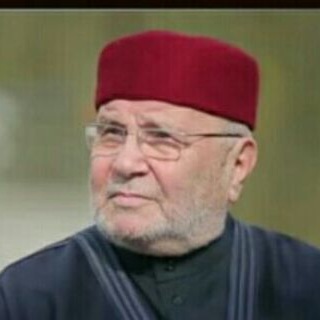
دُرَر النابلسي
3,419 Members () -
Channel

نقاء🍃
716 Members () -
Group

ЯRослав Малых
442 Members () -
Group

مو୭جـوع 💔⁾♩
3,437 Members () -
Channel

1 000 000$ на фондовом рынке с 100 000р в месяц
485 Members () -
Group

أذكار المسلم اليومية
6,697 Members () -
Group

HINDI HD MOVIES
21,867 Members () -
Group

International News Service/Международная Служба Новостей™
15,128 Members () -
Group

عيد ميلاد | كتاباتي 🥰
621 Members () -
Group

دڵشکاوێک ، 💔😴
4,106 Members () -
Group

أمـيِٰہرٰيِٰ • ÁMĔŔĔ🕸💛'
1,201 Members () -
Group

AᔕᕼᑫᗩKᗩ"ᗰ🤤🖇🖤
552 Members () -
Channel
-
Channel

жан-боль сартр
343 Members () -
Group
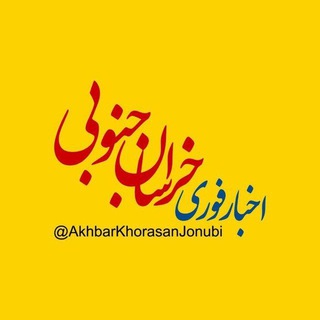
اخبار خراسان جنوبی
5,492 Members () -
Group

قناة الربح عبر الانترنت💰
1,453 Members () -
Group

القناه العامه لتخصصي الإدارة و المحاسبة
13,244 Members () -
Channel

Арт Сядзіба
1,307 Members () -
Group

Рай и МКАД | Подмосковье
8,980 Members () -
Group

أطباء ومهندسين المستقبل 💊💊📐📏
12,014 Members () -
Channel

الصوتيات والمرئيات
569 Members () -
Channel

😂 Анекдоты и приколы
2,211 Members () -
Group

The Sudanese App Store 📲
408 Members () -
Channel

Islam Video
2,074 Members () -
Group

خربشات إنجليزية💙
3,922 Members () -
Group

✨Z©NE_TECH™✨
1,768 Members () -
Channel
-
Channel

Alægaty Xazbi
456 Members () -
Group

Forex By Panda
5,364 Members () -
Channel
-
Channel

˼ 𝟐𝟎𝟎𝟑 : مَہ ˹
2,959 Members () -
Group

- بدون حقوق 💡 .
647 Members () -
Group

ليتـه يقـرا '!.
349 Members () -
Channel

ICO Инвестор
1,258 Members () -
Channel

رسائل بريدية📬
402 Members () -
Group

MR. Dark Tech Net
514 Members () -
Group

حِـــــــــــكْم
4,117 Members () -
Group

a Love Letter❣️
2,722 Members () -
Group
-
Group

قَهوة .
19,511 Members () -
Group

سجـاد SΛJD__9
614 Members () -
Group

B💣MB Apparel FreeneT
1,739 Members () -
Group
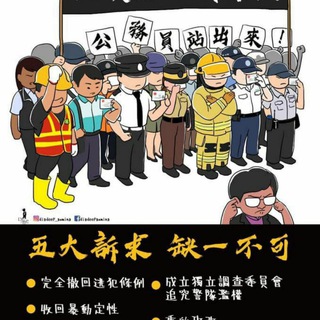
8月2日《公僕仝人,與民同行》集會
832 Members () -
Group
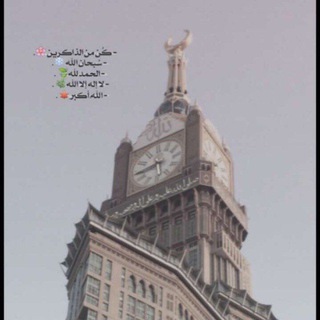
️ألَحًيِأهّــ❤️ أبٍيِ ❤️
1,172 Members () -
Group
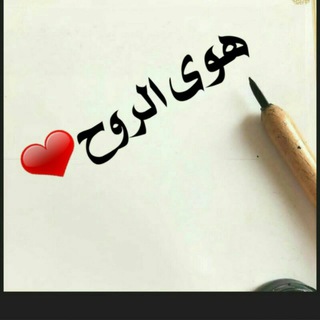
♡هوي♡الروح
351 Members () -
Channel
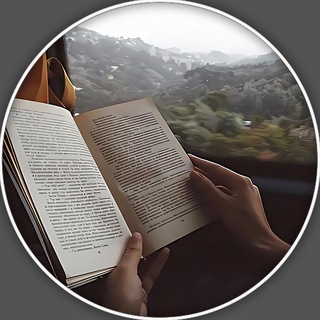
-﴿ ععشّـقֆ'ء
478 Members () -
Group
-
Group

تصاميم دينية & عبارات قصيره
5,789 Members () -
Group
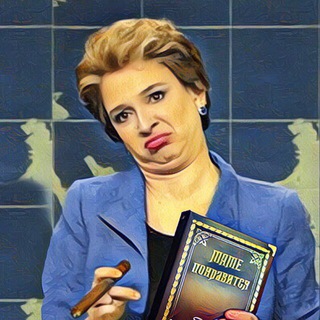
Маме понравится
4,806 Members () -
Group

𝙔𝙚𝙡𝙡𝙤𝙬 💛🌼'
3,088 Members () -
Channel

فــرٰاشههہ 🦋💗
887 Members () -
Group
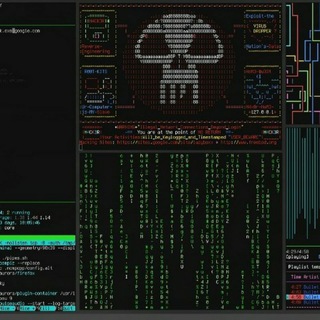
ʰᵃᶜᵏⁱⁿᵍ ᵍᵘⁱᵈᵉ ° ˣᵉⁿᵒ
413 Members () -
Group

التقسيم الموضوعي للقرآن الكريم
5,652 Members () -
Channel

- سوبيَن ˛み
305 Members () -
Group

ᴋᴇᴛᴇɴᴀɴɢᴀɴ ᴜᴍᴍᴀᴛ••💬🖋
5,033 Members () -
Channel

📲 العاب وتطبيقات مهكرة 🎮
852 Members () -
Group
-
Channel

صالح بن محمد
10,022 Members () -
Group
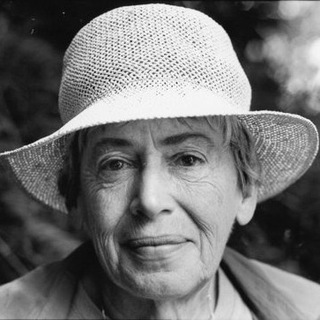
Философия Нью-Йорка
3,906 Members () -
Group

План П
8,784 Members () -
Group

MILIDOCHKA ♥️
6,019 Members () -
Group

گپ نقد و درخواست سـsـلام رمـmـان
457 Members () -
Group

Tt9_n الشمري 💙
1,858 Members () -
Channel

ڪـــٚ★ـ͜ــبر͜ياء متـ✫͜͡℘ـمـ͢ـڕد♛
3,509 Members () -
Channel
-
Group
-
Group

𝙷𝙰𝙽𝙶𝚆𝚈𝙽𝙰𝙺𝙰𝙼𝄵
310 Members () -
Group
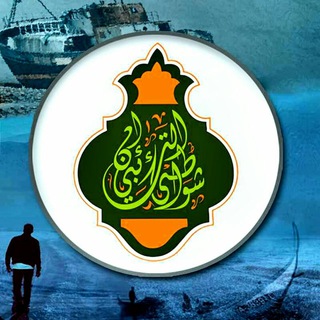
شواطـےء التائبيـن
4,218 Members () -
Group
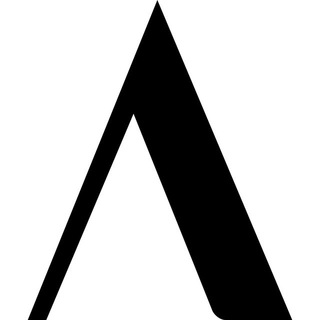
Lurkmore
7,177 Members () -
Channel

غـــيـمــه☁️🧚♀️
437 Members () -
Group
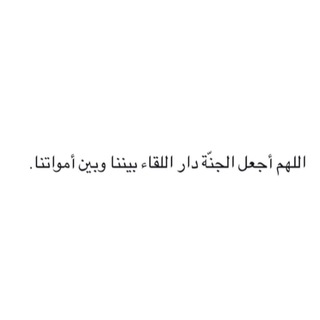
لـ فقيدتي💔😴.
1,401 Members () -
Group

❤ بّــالُـْعـامٌــيَــة ❤ِ بّــحُــبّــكِـ ❤
327 Members () -
Group

كن او لاتكن
3,314 Members () -
Group

شبكة إب الإخبارية
3,700 Members () -
Channel

عشم باكر 💜
444 Members () -
Group

زوامل ريمكس - remix
3,585 Members () -
Channel

GA STORE™©
6,546 Members () -
Group

🇵🇸 طـ،ـ،ـوفان الأقـ،ـصى مباشر
36,420 Members () -
Group

👕𝗦𝗖𝗢𝗡𝗧𝗜 𝗠𝗢𝗗𝗔👖- OUTLET
21,891 Members () -
Group

WalltiX | Обои 4K | Wallpaper
4,603 Members () -
Group

اقــتــبــاســات 💚🍃
1,051 Members () -
Channel

ظِلّ يِكْتُب
410 Members () -
Group

#يوميات سوداني🍁
3,557 Members () -
Group
-
Channel

للٳجـل ـٲلـجنـهﮤ ."❈
1,172 Members () -
Group

حسابات تويتر الرياضية✒
1,672 Members () -
Channel

[Technical Centre]
950 Members () -
Group

Настоящая Россия
7,169 Members () -
Group

الصحة والثراء
908 Members () -
Group

أفكار تجاريه.
1,493 Members () -
Channel

ASMARADITA
608 Members () -
Group
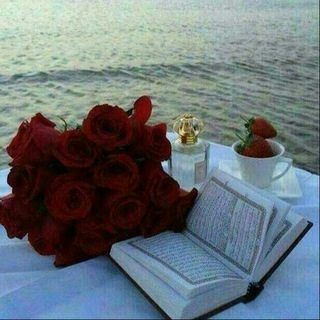
شـــفــــا💖رـــــوحــــــــي
1,874 Members () -
Group

MarketTwits
234,899 Members () -
Channel

جـدائـل ورد💗
2,744 Members () -
Group

💛 استوری اینستاگرام 💛
11,324 Members () -
Channel

MUSIC CHANNEL
358 Members () -
Group

Время Мочить Манту
3,165 Members () -
Channel

࣪✦ M A H A D E W I ִֶ𓂅
678 Members () -
Group

Dance writer's world
5,121 Members ()
TG SINGAPORE Telegram Group
Popular | Latest | New
Set Auto-Delete Timer for a Telegram Chat Telegram is a great all-around messenger, especially when you start using its best features and know everything it's capable of. Message corners
To adjust the theme, go to Settings > Chat Settings on Android, or Settings > Appearance on iOS. Here you can change the text size, bubble colors, night mode settings, and similar options. Choose Chat Background to set a new wallpaper for your groups. You can surely delete messages that you have sent, but did you know that Telegram has brought a new feature that lets you delete messages sent by other users too. That’s kind of weird, but this feature is for users who prioritize privacy over everything. To use this feature, just select the received message and tap on the “delete” button. Now, select “Also delete for X” and tap on “Delete”. The message will disappear from both ends without leaving any trace. Users Telegram users will now be able to press and hold any items in the list to reorder them and change their priority – downloading the top file first.
Slow Mode Telegram Messenger Tricks This update brings improved chat previews on par with iOS. Now you can scroll through them to view the whole chat without marking it as read. New buttons have been added to let you mark the chat as read, mute it, pin it or delete it. Terminate old sessions To mute a chat in Telegram, head over to the chat in question. Next, tap the name at the top and then hit the mute button.
Launch the Telegram app on your device and navigate to Settings -> Data and Storage. Auto-download and Auto-play Media
Warning: Undefined variable $t in /var/www/bootg/news.php on line 33
SG